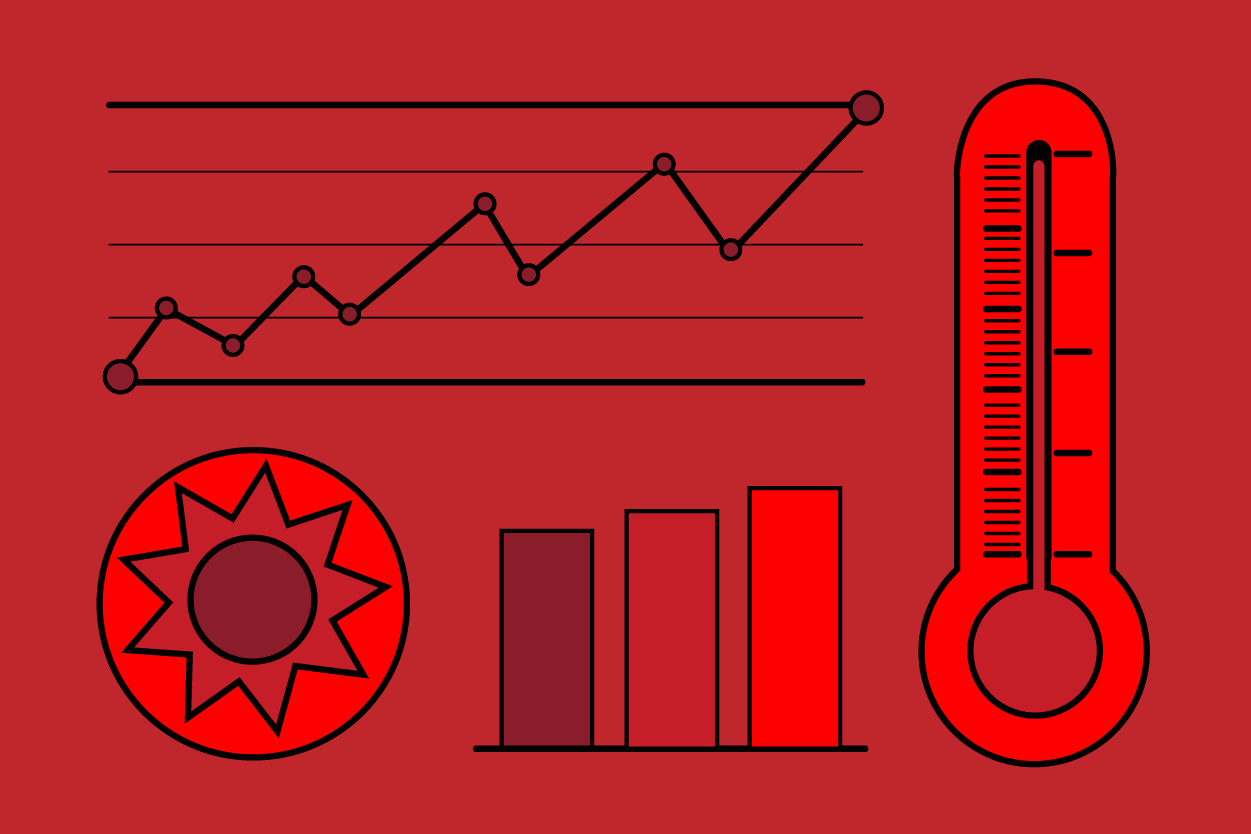When running a newsroom, it is crucial that your staff is operating in an organized environment. Being able to stay on the same page will avoid major problems, such as duplicating articles on the same topics or assigning a story that someone else is already working on. Mistakes like these can quickly damage your newsroom’s reputation and validity in an environment that requires very high standards.
That is why it is important to streamline your work with an editorial calendar. With these tools, you will be able to ensure that all of your writers are working as efficiently as possible. Editorial calendars can also encourage collaboration among writers, as they can see what coworkers are working on and offer advice or resources.
No matter the size of your newsroom, an editorial calendar can be crucial to the success of your outlet, but where in the world do you start? Here are some great suggestions for you to check out. Each has their own unique benefits for newsrooms like yours, so let’s get started.
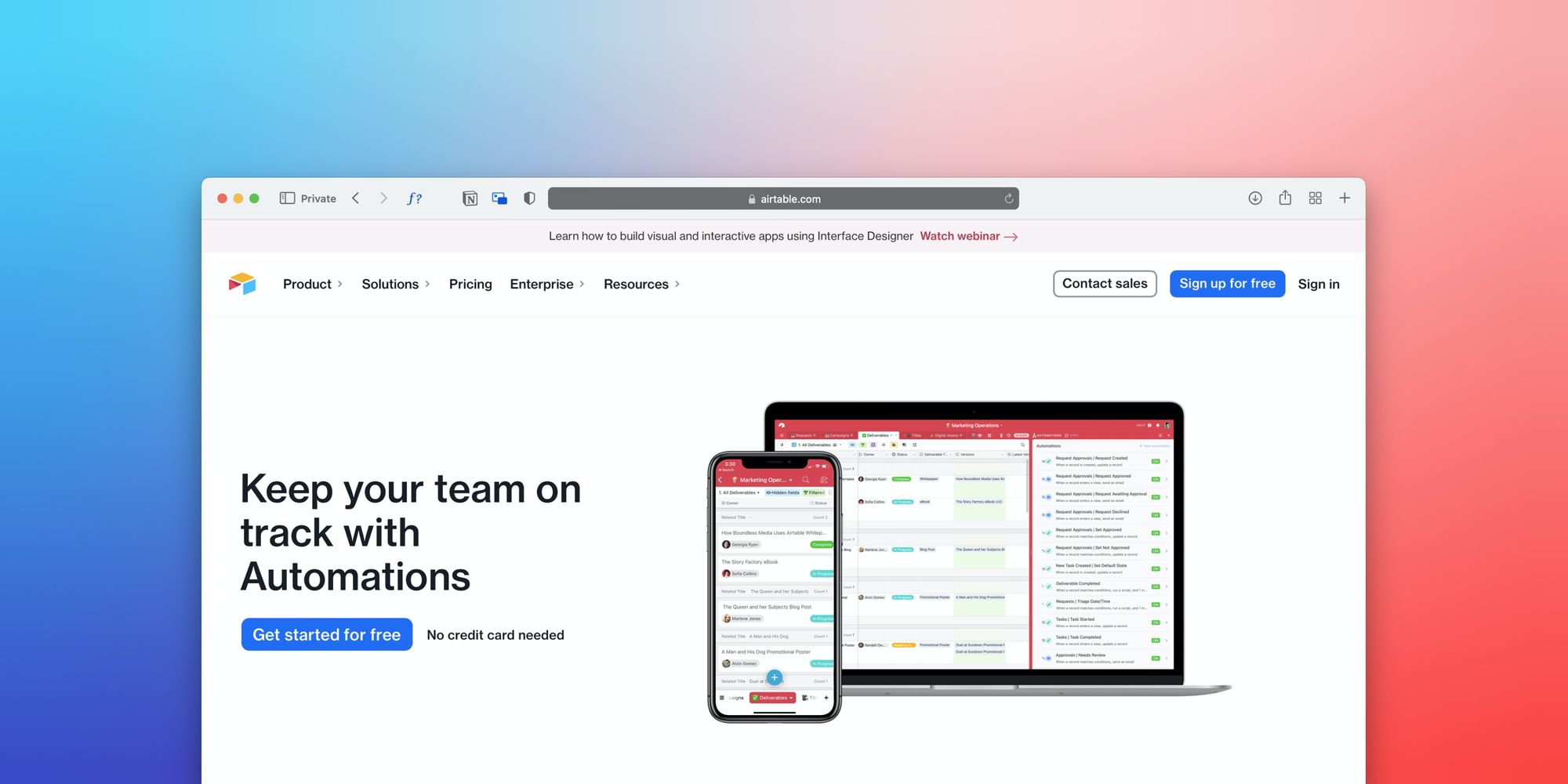
Airtable
Here at Adriana Lacy Consulting, we have already discussed the breadth of options available to newsrooms on Airtable. However, here is a quick refresher on how this service can be a great fit for newsrooms. Its primary setting is not unlike a Google Sheet or Microsoft Excel spreadsheet, but can be divided into several different sections depending on your newroom’s needs. You can also link several tables together to create one big tool that manages your pitches, writers, due dates, and more.
Recommended Template: Content Calendar Template
Price: Between Free and $20 per month depending on needs. Enterprises are encouraged to contact Airtable’s sales department for pricing.

Trello
Trello is an adaptable content management system that can easily be used as an editorial calendar. Its kanban board layout makes it easy to track the progress of stories in all stages of development, from pitching to publication. Not only that, but there are a variety of different plugins that can help make the editorial process as smooth as possible.
Recommended Template: Editorial Workflow
Price: Between Free and $10 per month depending on needs. Monthly price for Enterprises depends on number of employees, and businesses are encouraged to contact Trello’s sales department for pricing.
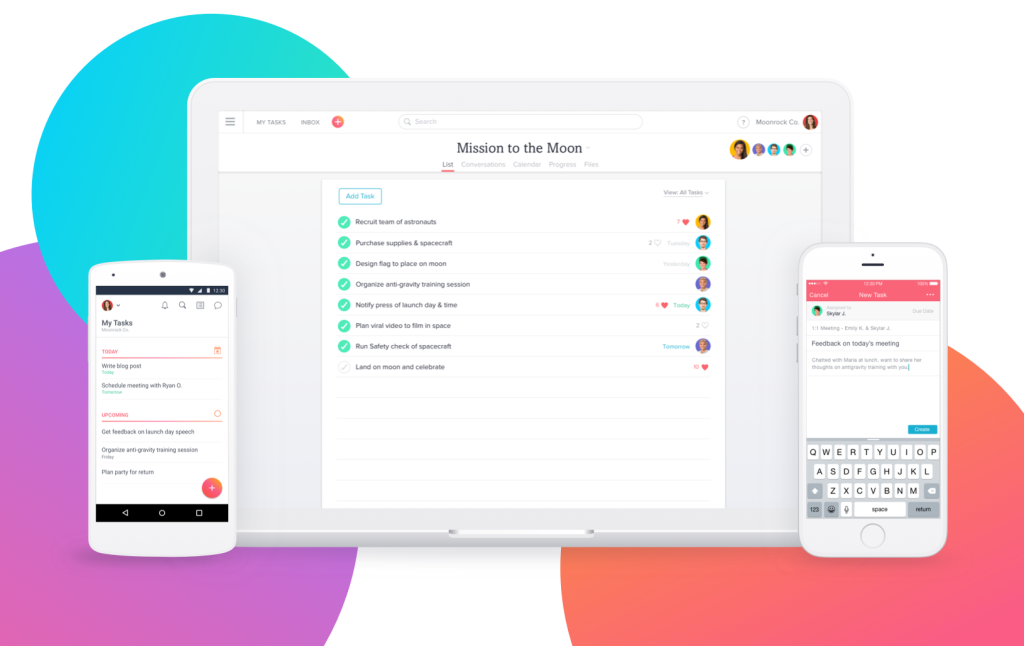
Asana
If you prefer seeing your editorial calendar in various different forms, Asana could be the program for you. Newsrooms can choose to display their projects in List, Board, Timeline, or Calendar views, and can even have multiple views for different needs. For example, if you’re looking to have a Board for breaking news updates and a Timeline for more in-depth features, organize your stories with Asana.
Recommended Template: Editorial Calendar
Price: Between Free and $25 per month depending on needs. Enterprises are encouraged to contact Asana’s sales department for pricing.
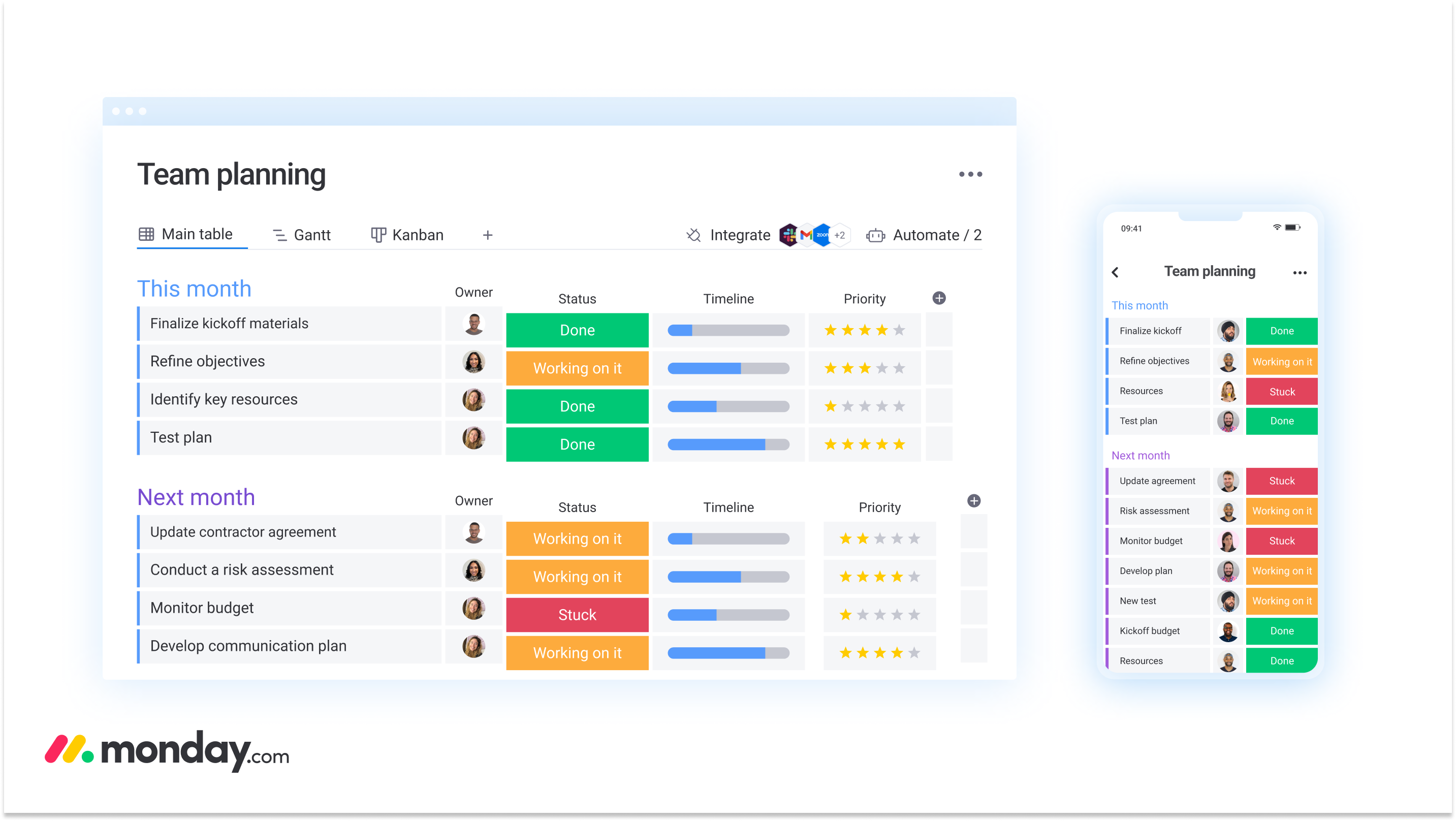
Monday
Of course, newsrooms thrive on both quickly-produced news bulletins and feature investigations. What if there was a way to manage both of these beats at the same time? This is where Monday comes into play, as newsrooms are able to manage different forms at the same time on one display. Due to how intertwined these beats can be, being able to manage them concurrently is essential for any publication, big or small.
Recommended Template: Content Calendar
Price: Between $8 and $19 per month for businesses, as the Free version only supports up to two users. Enterprises are encouraged to contact Monday’s sales department for pricing.