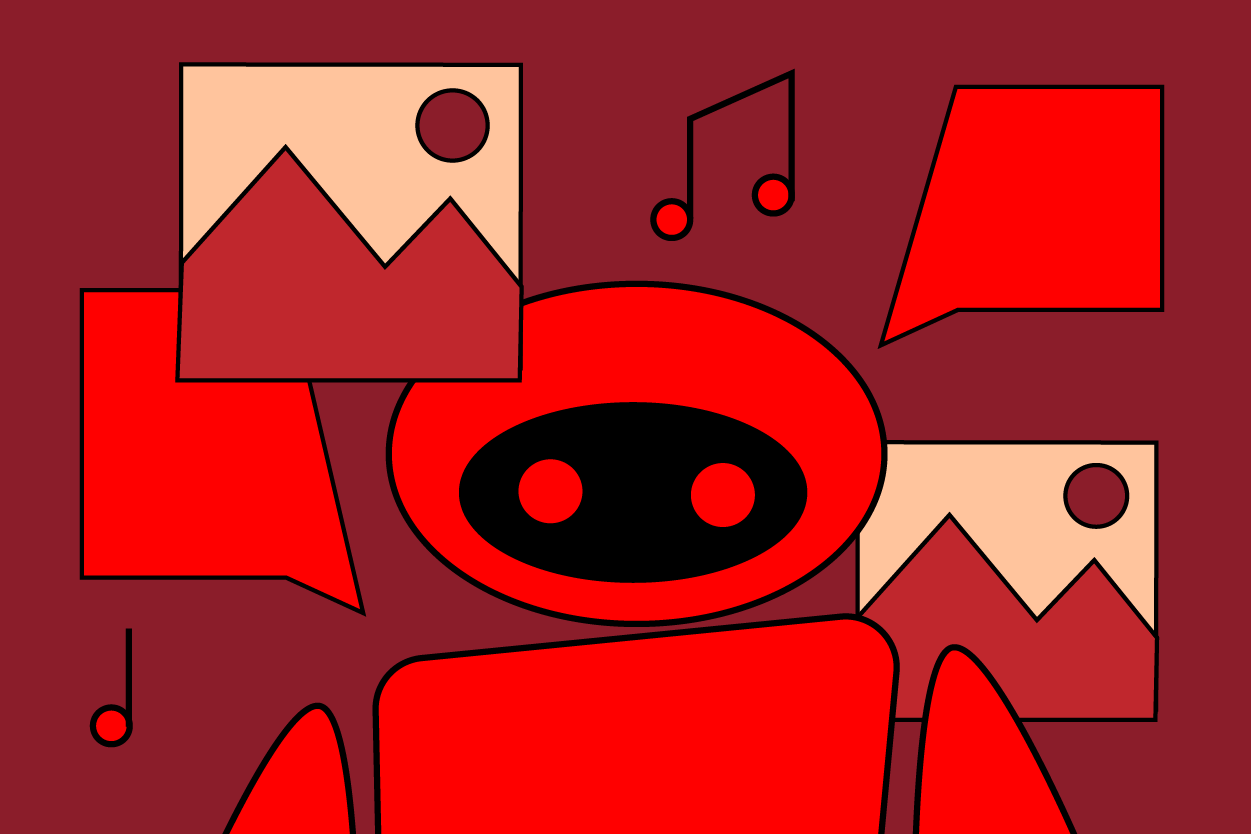In today's digital age, it's more important than ever for businesses to have a strong online presence. One of the best ways to do this is to create a Google Business Profile.
A Google Business Profile is a free listing that businesses can create on Google Maps and Search. It allows businesses to share their contact information, hours of operation, website, and other details with potential customers. GBPs also appear in Google Search results when people search for businesses like yours.
Why is a Google Business Profile important?
There are many reasons why a Google Business Profile is important for businesses. Here are just a few:
- Increased visibility: GBPs appear in Google Search results when people search for businesses like yours. This means that your business is more likely to be found by potential customers.
- Improved local SEO: GBPs can help improve your local SEO, which means that your business is more likely to appear high in the search results for local searches. For example, if someone searches for "coffee shops near me," your business may appear higher in the search results if you have a GBP.
- More reviews: GBPs allow customers to leave reviews, which can help you attract new customers and build trust with existing customers. Reviews are a great way to show potential customers that your business is reputable and that other people have had positive experiences with you.
- Better customer service: GBPs allow you to communicate with customers directly through Google Messages. This can help you resolve customer issues quickly and easily. For example, if a customer has a question about your hours of operation, you can answer their question through Google Messages.
- Free marketing tools: Google offers a variety of free marketing tools to businesses with GBPs. These tools can help you promote your business on Google Search and Maps. For example, you can use Google My Business Manager to create and manage ad campaigns that target people who are searching for businesses like yours.
How to set up a Google Business Profile
Setting up a GBP is easy. Just follow these steps:
- Go to Google Business Profile: https://business.google.com/.
- Sign in with your Google account.
- Enter your business information, such as your name, address, phone number, and website.
- Verify your business. You can verify your business by phone, email, or postcard.
- Add photos and videos of your business.
- Complete your profile.
How to optimize your Google Business Profile
Once you've set up your GBP, there are a few things you can do to optimize it:
- Use keywords: When you're filling out your business information, be sure to use keywords that potential customers are likely to use when searching for businesses like yours. This will help your GBP show up higher in search results. For example, if you're a coffee shop, you might use keywords like "coffee," "espresso," and "latte."
- Add photos and videos: Photos and videos are a great way to show off your business and its products or services. Be sure to add high-quality photos and videos that accurately represent your business.
- Keep your profile up-to-date: Be sure to keep your business information up-to-date, including your hours of operation, phone number, and website address. This will help ensure that potential customers can find your business and get the information they need.
- Respond to reviews: When customers leave reviews for your business, be sure to respond promptly. This shows that you care about your customers and their feedback.
Additional tips for setting up and optimizing your Google Business Profile
- Claim your business: If your business already appears on Google Maps, you can claim your business to make sure that you have control over your listing.
- Add your business to Google Maps: If your business doesn't appear on Google Maps, you can add it yourself.
- Use Google My Business Manager: Google My Business Manager is a tool that allows you to manage multiple Google Business Profiles from one place.
- Track your performance: Google provides analytics tools that allow you to track the performance of your Google Business Profile.