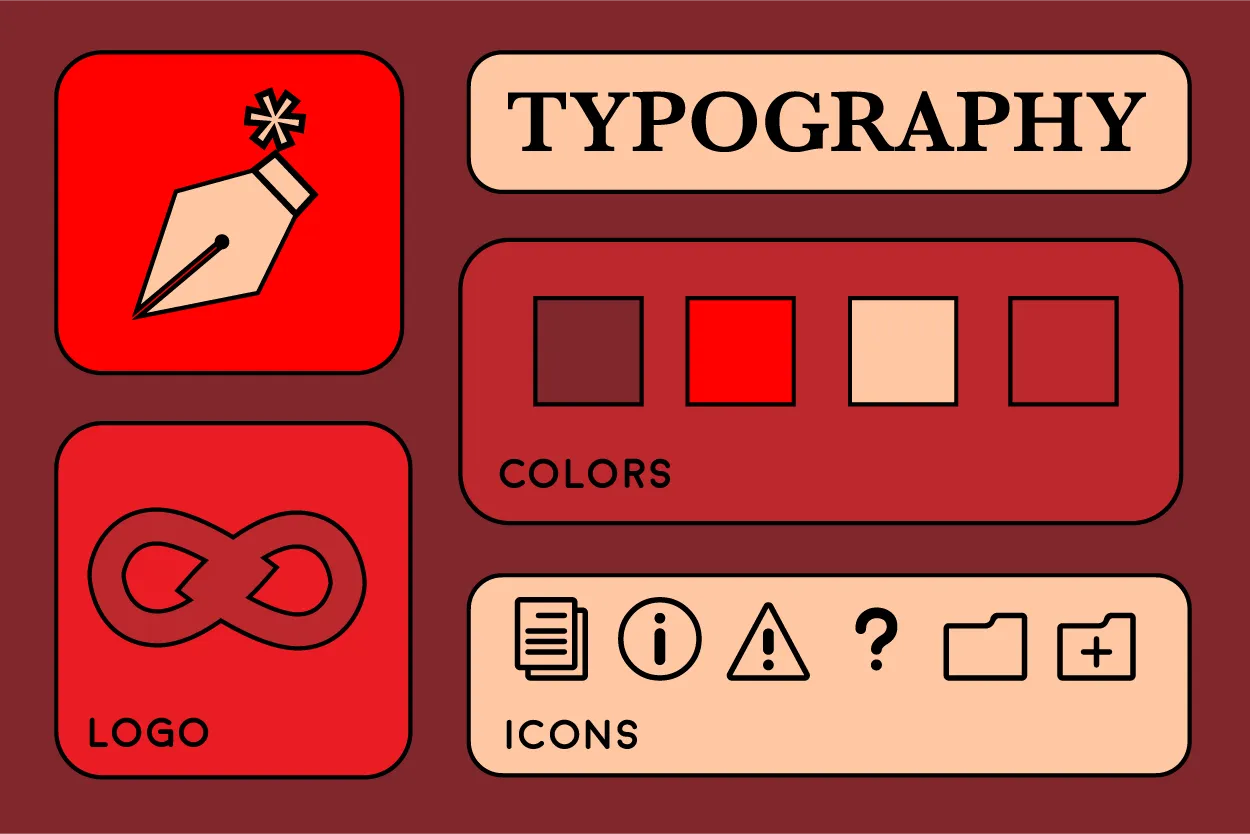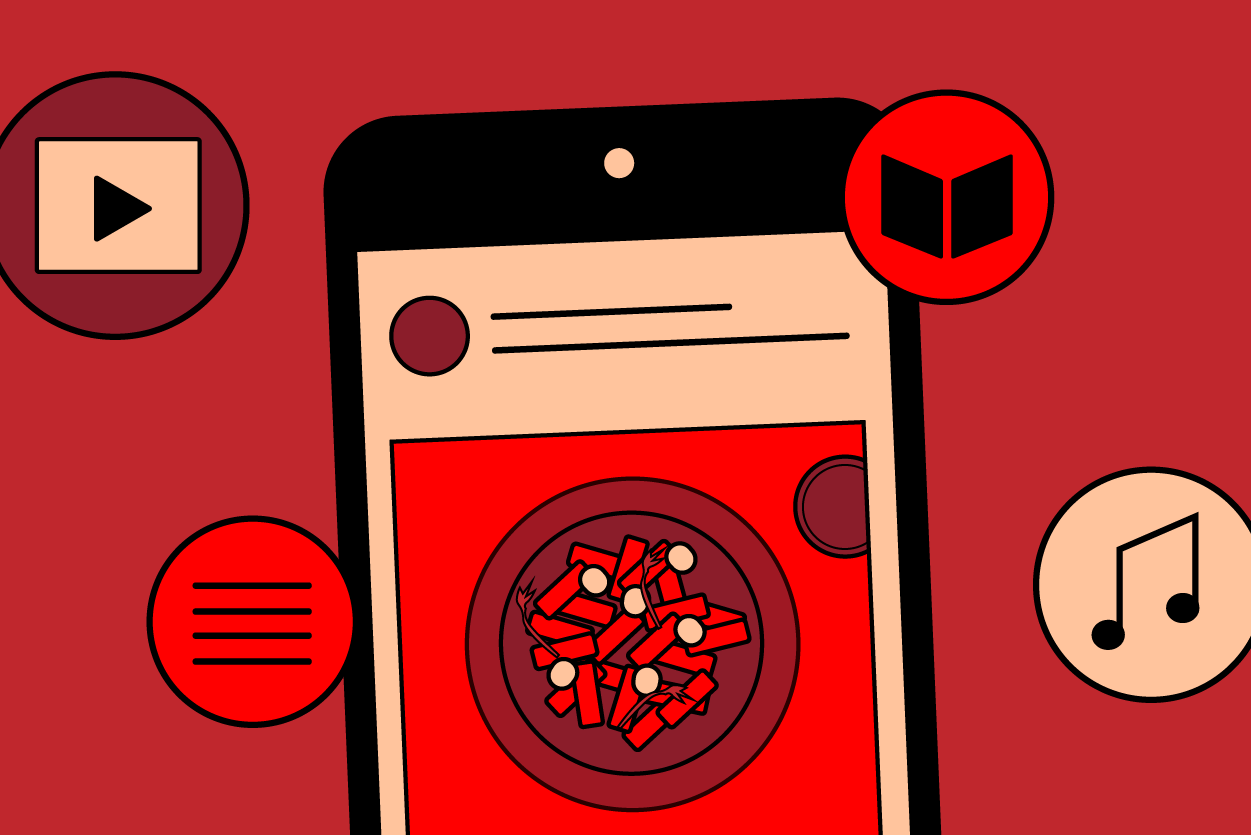We’re highlighting all the latest updates from Canva, unveiled at the Canva Create 2024 event. Canva has introduced an array of innovative features designed to enhance workplace productivity and creativity. Here’s a detailed look at what’s new:
Revamped Editing Experience
Canva’s new editor is designed for seamless collaboration. The updated homepage and interface offer intuitive shortcuts and powerful search functionalities, making it easier for teams to manage and share resources efficiently. The "Starred for Team" sidebar ensures that important assets are easily accessible, streamlining the workflow.
New Editing Interface: The new interface is designed to be more intuitive, with enhanced search capabilities and shortcuts that streamline the design process. This makes it easier for users to find and use the tools they need without interrupting their workflow.
Starred for Team: This feature allows teams to highlight and quickly access important resources. By starring assets, teams can ensure that everyone has quick access to essential materials, improving efficiency and collaboration.
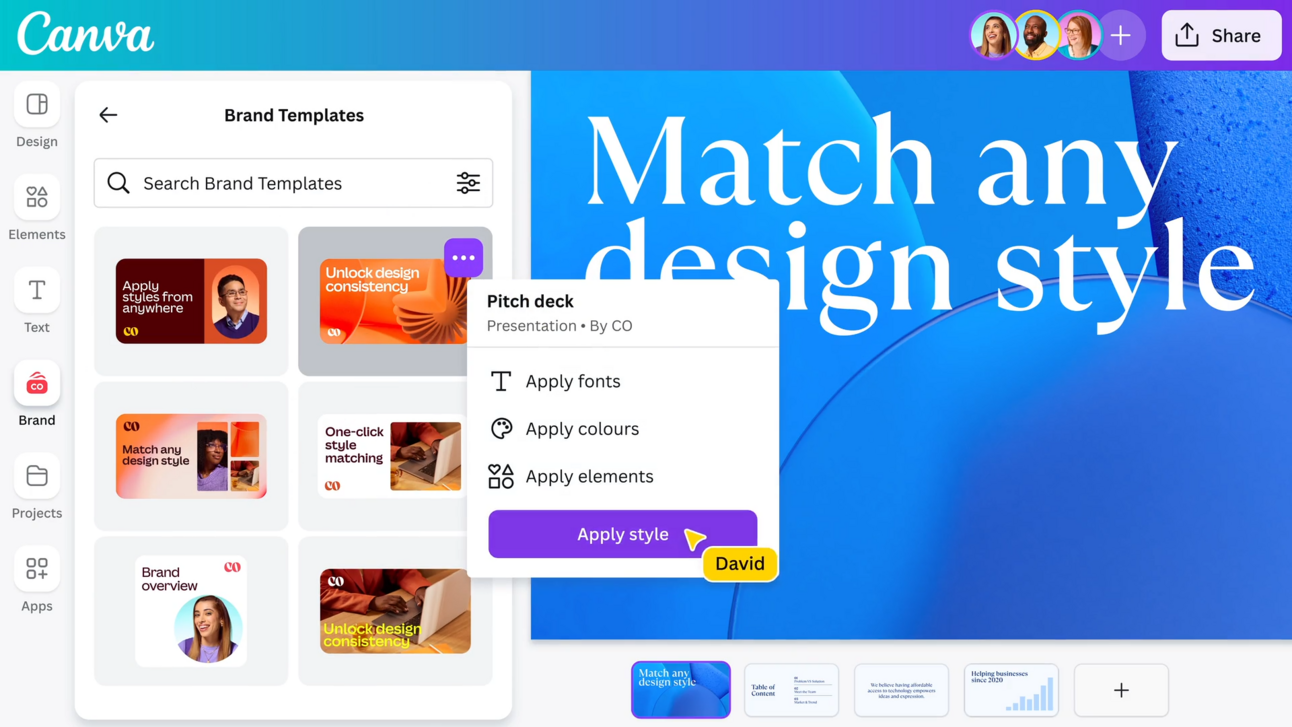
Canva Enterprise
Tailored for large organizations, Canva Enterprise provides a centralized admin console for team management, enhanced security features, and dedicated support for onboarding and custom integrations. This solution is ideal for complex organizational structures, ensuring that large teams can collaborate smoothly and securely.
Centralized Admin Console: This tool allows administrators to manage teams, assign roles, and control access to various features and resources, ensuring that the right people have the right tools.
Enhanced Security Features: Canva Enterprise offers advanced security measures to protect sensitive data and ensure compliance with industry standards. This includes features like single sign-on (SSO) and data encryption.
Dedicated Support: Organizations using Canva Enterprise receive personalized support for onboarding and integrating Canva into their existing workflows, ensuring a smooth transition and optimal use of the platform.
Specialized Tools for Every Department
Canva has introduced a series of tools aimed at boosting productivity across different departments:
- Canva Work Kits: Pre-designed templates for Sales, Marketing, HR, and Creative teams to kickstart projects and streamline workflows.
- Courses: A feature that allows users to transform designs into interactive learning materials, perfect for training and onboarding new employees.
- Bulk Create: This tool automates the creation of multiple design versions using CSV or Excel files, significantly saving time and effort.
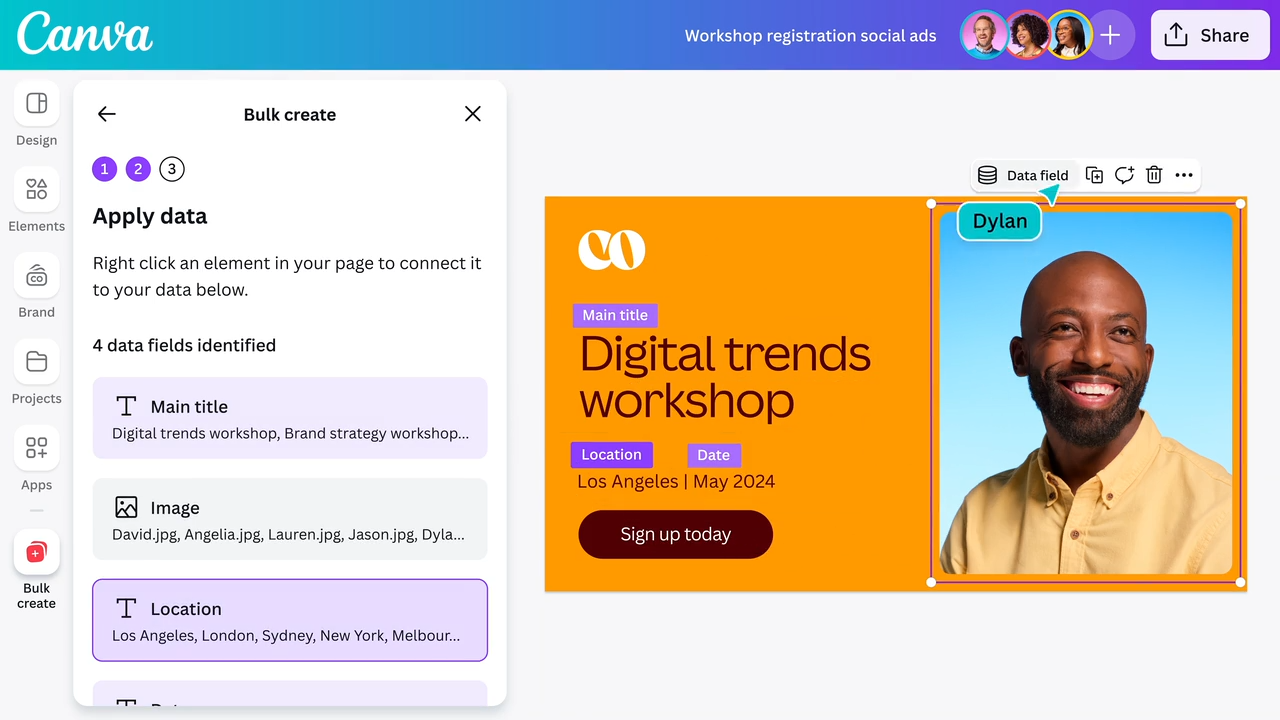
Canva Work Kits: These kits include specialized templates tailored to the needs of different departments. For example, marketing teams can access templates for social media posts, while HR teams can use templates for training materials and employee handbooks.
Courses: Canva's new course creation feature enables users to design and deliver interactive learning materials. This is ideal for training programs, onboarding sessions, and professional development courses, providing a visually engaging way to present information.
Bulk Create: This tool allows users to generate multiple versions of a design automatically. By uploading data from a CSV or Excel file, users can create personalized designs at scale, saving time and reducing repetitive tasks.
AI-Powered Enhancements
- Magic Studio: Expanded capabilities including Text to Graphic, an upgraded Magic Design, and personalized tone of voice for copywriting, powered by AI.
- Data Autofill: Automatically updates design data from sources like Salesforce, ensuring accuracy and efficiency in presentations and reports.
Magic Studio: Canva's Magic Studio offers a suite of AI-powered tools that enhance design capabilities. Features include:
- Text to Graphic: Converts text prompts into visual designs.
- Magic Design: Uses AI to suggest design layouts based on user input.
- Personalized Tone of Voice: Customizes copywriting to match the desired tone and style.
Data Autofill: This feature allows users to link their designs to external data sources like Salesforce. It automatically updates the data in the design, ensuring that the information is always current and accurate. This is particularly useful for creating reports, presentations, and other data-driven documents.
Enhanced Collaboration and Productivity
- Docs and Suggested Editing: These features facilitate real-time collaboration, better document organization, and enhanced commenting functionalities.
- Ad Tech Integrations: Canva now supports seamless creation and optimization of ads across Google, Meta, and Amazon platforms directly within the app.
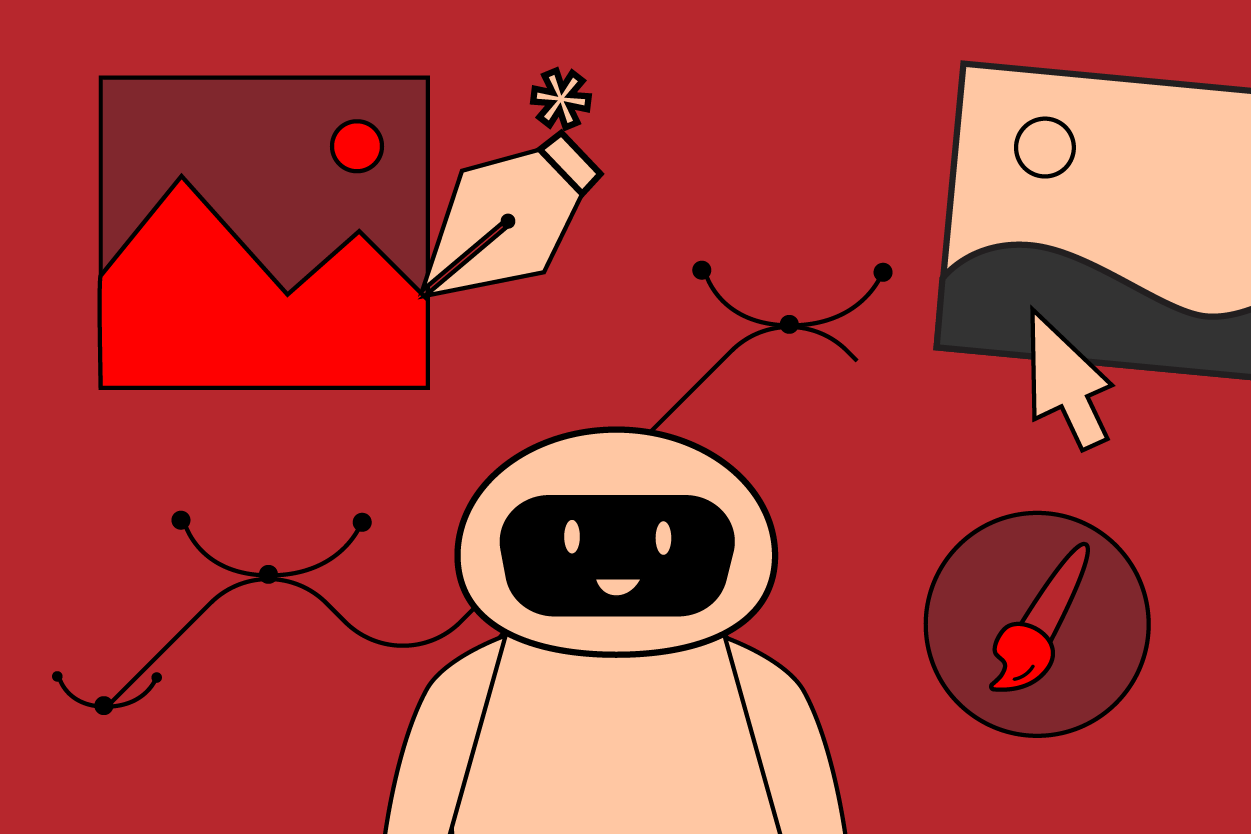
Docs and Suggested Editing: Canva's document collaboration tools have been enhanced to support real-time editing and commenting. Users can suggest edits and leave comments directly within the document, making it easier to collaborate and refine designs.
Ad Tech Integrations: Canva's ad tech integrations allow users to create and manage ads across multiple platforms, including Google, Meta, and Amazon. This integration simplifies the ad creation process and ensures that designs are optimized for each platform.
Visual and Video Innovations
- AI-Powered Photo and Video Editors: Advanced editing tools for photos and videos, including features like background noise removal and automatic highlights generation, empower users to create professional-quality content with ease.
AI-Powered Photo Editor: Canva's photo editor now includes advanced AI features that make it easier to enhance images. These features include automatic adjustments for brightness and contrast, as well as tools for removing backgrounds and retouching photos.
AI-Powered Video Editor: The video editor offers similar AI enhancements, such as background noise removal and automatic highlights generation. These tools help users create polished videos quickly and easily, even if they have little experience with video editing.
Streamlined Template Management
Teams can now manage templates more effectively with centralized control, ensuring brand consistency across all designs. The introduction of new design workflows also allows for smoother project management and execution.

Centralized Template Management: This feature allows teams to manage their design templates from a single location, ensuring that everyone has access to the most up-to-date materials. This helps maintain brand consistency and simplifies the process of updating templates.
New Design Workflows: Canva has introduced new workflows that streamline the design process. These workflows guide users through the steps needed to complete a project, ensuring that all necessary tasks are completed efficiently and on time.
These updates highlight Canva's commitment to providing powerful, user-friendly design tools that cater to the evolving needs of modern workplaces.