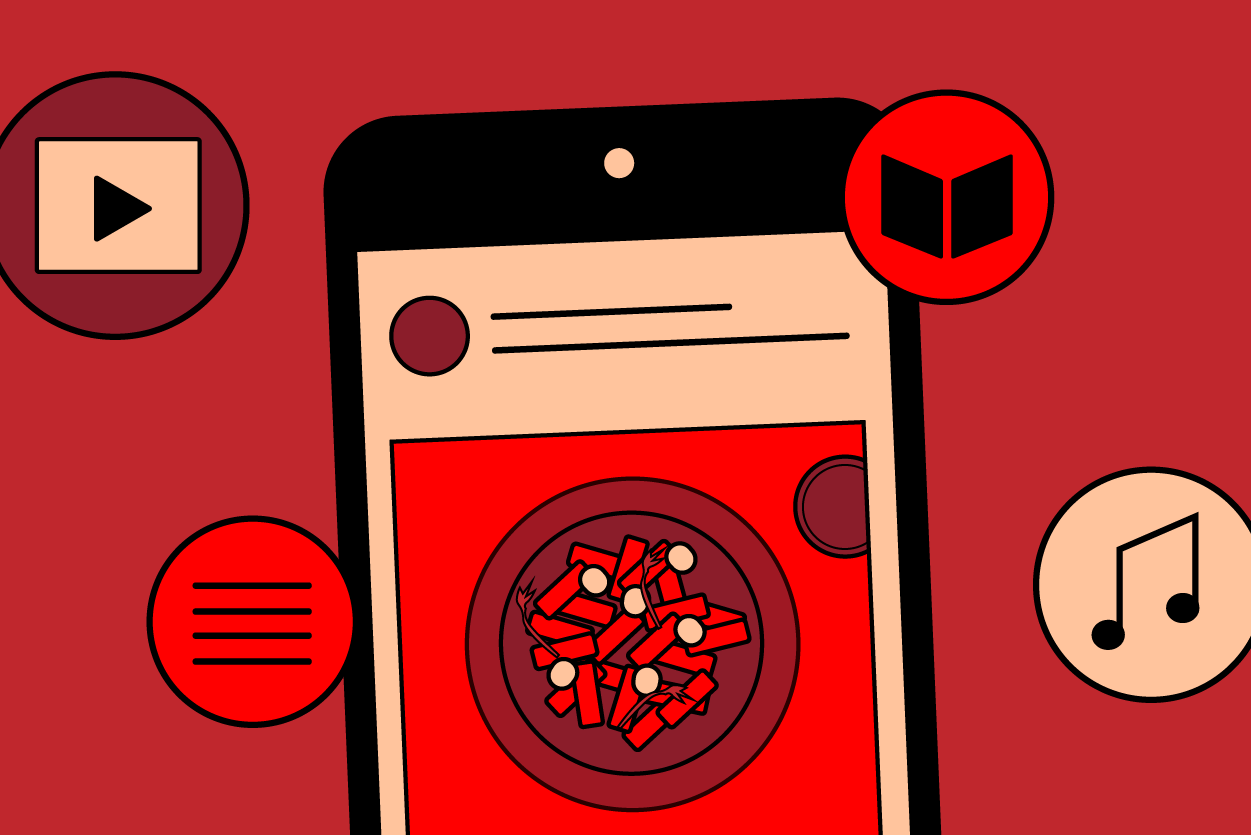If there is one thing businesses and consumers can agree on, the holidays are STRESSFUL!
While there are many gift guides, early shopping strategies, and even wrapping how-to’s out there, your business needs something different. Enter the social media calendar.
A social media calendar involves planning what to post ahead of time. Kind of like beating the holiday rush by arriving at the store an hour before they open. You can plan exactly what to post, what the caption will say when it will air, and on what social media account. Using this important tool around the holidays takes the stress off your shoulders. But how do you create the perfect one?
The Social Sites
First, know your platforms.
- Facebook - Facebook is good for all types of posts. Text, images, videos, and website links can all go on here.
- X - X (formerly known as Twitter) is a great tool for connecting to your existing customer base. Answer commonly asked questions or maybe retweet someone who recently bought from you!
- Pinterest - Pinterest is all about photos that make people say “I need that”.
- Instagram - This is another great site for photos and videos. Connect even more by posting stories or “behind the scenes” images.
What to Post
Think of what platforms your business is primarily on and what your current posting schedule is. Now all you need to do is sit down and plan ahead. We know, easier said than done. That’s why we’re also going to give you ideas on what to post that are holiday-related! Not everything needs to be a major post with pictures and flashing lights. Even just a Tweet or Facebook post about your holiday hours keeps you consistent and on the public's mind.
- Share a photo of new products just in time for the holidays
- Create a “last minute gifts” guide
- Post about any upcoming sales
- Give a coupon code
- Create a gift guide for each member of the family
- Simply wish people a Happy Holidays!
- Share what your staff's favorite gift from your store is
- Ask a holiday-themed question
- Give a countdown till the holiday
Once you have your ideas, take a look at an actual calendar and start placing things where they need to go. You can do this in a spreadsheet, document, or even create a fancy calendar with everything listed. This is where you put everything you need in advance. Have the photos or videos ready to upload, and captions written out. The idea is to post with the click of a button.
Prepare for 2024
While this is a great tool for the upcoming holiday season, you don’t need to just think about December. Use this strategy to plan out all the major shopping holidays for 2024! You don’t need to have a fully fleshed-out calendar a year in advance. However, putting in the major dates of the holidays and knowing some general post ideas will get you on the right track and help keep the entire year running smoothly.